Many highly skilled and experienced facilitators don’t use technology. Deliberately. This is true for ORSC courses too. The only technology we use is during the follow-up virtual mentoring calls with participants. This blog shows you how to engage your participants (like a wizard) by not using technology during facilitation.
The cons of using technology during facilitation
- People lose focus quickly when they are looking at screens. Screens are very hypnotising and it’s easy to zone out, even when someone is simultaneously trying to engage with you.
- Using technology is often time consuming. The file won’t load, you forgot the charger, your hard drive isn’t being detected by the laptop for no reason and now you have to improvise. It’s a whole lot easier to improvise when you have an armoury of physical materials at your disposal.
- Whether investing in technology in this context is actually cheaper in the long run is arguable depending on what you’re looking at. You could save money on printing, pens and other materials. But the initial investment of, for example, 30 iPads is expensive, as well as replacements that you will inevitably need.
- PowerPoint presentations are seriously dull!! It doesn’t matter how many star wipes, curtain transitions and fanfare sounds you put in.
Of course, the content can be interesting and the speaker can be engaging. But you have to work extremely hard to keep participants in the room for more than a few minutes. This brings us to the next point:
Why do we use flip charts instead of computer presentations?
- Flip charts are fun. And colourful. Providing you use them properly! This can be a learnt skill, however un-artistic you feel you may be.
- 65% of us are visual learners.
- Adding to flipcharts is great for adding feedback from people in the room as you go along, getting them as involved and active as possible.
- The use of colour helps people learn – and helps people retain that learning. Some facilitators are very skilled at incorporating colour into their flip chart presentations.
- The brain remembers concepts and key learnings better as it engages with the process of the information being drawn up.
How do we use physical materials to keep participants engaged?
- Get participants as involved as possible using objects, cards to write on, string, post-its, whatever you can use to reinforce their learning and give them a break from sitting and listening.
- Giving participants paper is not a particularly environmentally friendly way to run a coaching session. However, if this material is something that they are going to keep, or if it’s part of the facilitators toolbox, things can be re-used. It’s a great way to help participants reinforce what they have learnt, especially being able to take home material with notes they have taken that they can draw upon in the future.
- Get your participants to move around! This will re-engage their brains and stop them from switching off. It will also help them remember the content and experience using both their physical and cognitive memory.
How can we increase engagement through virtual facilitation? (i.e on Zoom, Facetime or Skype)
It goes without saying, being in the physical presence of someone is a very different experience to if they are there. You can’t feel their vibe or detect any physical impact behind what they are saying.
You can still get people to move around and think outside the box during a virtual call – even from behind a camera! An ORSC example of this could be getting participants the move across the room into the third entity of the relationship being coached.
How COULD technology be used in facilitation in a beneficial way? Do you have any experiences, ideas or feedback of how technology has worked for you during facilitation, or as a participant?
Want to learn more about the art of engaging and inspiring participants through co-facilitation? We invite you to join our Alchemy course.